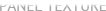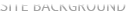FontAwesome icons helps you to place icons without the headache of scalability and coloring. These icons are vector based, so you can scale them, change their colors and weight as you would do with texts. You can insert them by using [icon name=”fa-icon”] shortcode. Icon name cheatsheet can be found here: http://fortawesome.github.io/Font-Awesome/icons/
[icon name="fa-arrow-down"] [icon name="fa-bell"] [icon name="fa-bolt"] [icon name="fa-book"] [icon name="fa-coffe"] [icon name="fa-cogs"] [icon name="fa-facebook" color="#3b5998"] [icon name="fa-pinterest" color="#c92228"]
There are 23 built-in colored social icons in this theme.
[icon type="blogger" link="#"] [icon type="deviantart" link="#"] [icon type="digg" link="#"] [icon type="dribbble" link="#"] [icon type="email" link="#"] [icon type="envato" link="#"] [icon type="facebook" link="#"] [icon type="flickr" link="#"] [icon type="forrst" link="#"] [icon type="github" link="#"] [icon type="google+" link="#"] [icon type="instagram" link="#"] [icon type="linkedin" link="#"] [icon type="picasa" link="#"] [icon type="pinterest" link="#"] [icon type="rss" link="#"] [icon type="skype" link="#"] [icon type="soundcloud" link="#"] [icon type="tumblr" link="#"] [icon type="twitter" link="#"] [icon type="vimeo" link="#"] [icon type="wordpress" link="#"] [icon type="youtube" link="#"]
![]() Alternatively you can also use an external image by pasting its URL into image attribute, like this:
Alternatively you can also use an external image by pasting its URL into image attribute, like this:
[icon image="http://yoursite.com/myicon.png"]